One of the main requested features for UFOstretch is the ability to apply the stretch parameters to all glyphs in a font easily.
UFOstretch has now a new ‘Generate All’ toolbarbutton. Which is going to apply all parameters to the complete charset of the first master.
This request also solves an other issue: stretch components! UFOstretch doesn’t support components in a sub-stretch-set. The app decompose them before generating a stretched glyph cause the app cannot know if you added the baseglyph. The complexity is becoming higher when a user wanted to insert the stretch set in an existing UFO. So the ‘Generate All’ button supports components so al your components stay components.
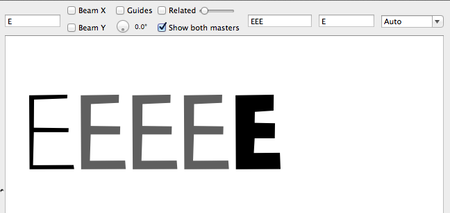
Other changes are
- support for Lion
- input field to type your stretched glyphs.
- check box show both masters allows you to display the two masters. The first master will be on the left * the second master will be on the right of the stretched glyphs.
- keyboard support for adjusting the sliders:
- type ‘i’ for selecting the Interpol sliders
- type ‘s’ for selecting the Scale sliders
- type ‘t’ for selecting the Tracking slider
- type ‘k’ for selecting the Skew slider
- type ‘h’ for selecting the Shift sliders
- type ‘x’ or ‘y’ for none proportional adjustments
- arrow key left and right will adjust the sliders by 1
- ⇧ down adjust by 10
- ⇧ + ⌘ down adjust by 100
- ⌥ downs adjust by 0.5
(existing users will get an email with a direct download)